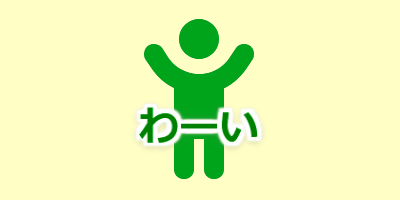完全に趣味の誰得CSS!
FontAwesomeのアイコンフォントにオリジナルCSSアニメーションをつけて、LINEスタンプっぽいものを作ってみました。
120px×120pxの小さな領域内で、アイコンに躍動感を与えるチャレンジ!
FontAwesomeの最新版(2024年8月現在)
head内に挿入
<link rel="stylesheet" href="https://cdnjs.cloudflare.com/ajax/libs/font-awesome/6.6.0/css/all.min.css">
このコードを<head>と</head>の間に挿入すると、Font Awesome6.6.0のアイコンが使えるようになります。2024年8月現在、これが最新版です。
ひかえめな「わーい」
わーい
丸いアイコンにアレンジ
わーい
背景色を設定しborder-radiusで角に丸みをつければ、こんな風な丸いスタンプになります。
ソースコードを見る
HTMLコード
<div class="linestamp-01"> <i class="fa-solid fa-child-reaching"></i> <span class="text-01">わーい</span> </div>
CSSコード
.linestamp-01 {
position: relative;
display: flex;
align-items: center;
justify-content: center;
height: 120px;
width: 120px;
overflow: hidden;
}
.linestamp-01 i {
font-size: 80px;
color: #00a41a;
animation: icon-animation-01 2s infinite;
}
.linestamp-01 .text-01 {
position: absolute;
bottom: 30px;
left: 0;
right: 0;
text-align: center;
font-weight: bold;
font-size: 20px;
color: green;
text-shadow: 2px 2px 1px #fff, -2px -2px 1px #fff, -2px 2px 1px #fff,
2px -2px 1px #fff, 0 2px 1px #fff, 0 -2px 1px #fff, -2px 0 1px #fff,
2px 0 1px #fff, 0 0 5px rgba(255, 255, 255, 0.7), 0 1px 4px #000;
animation: text-01 2s infinite;
}
@keyframes icon-animation-01 {
0%, 10%, 20% { transform: translate(0px, 2px); }
5%, 15%, 25% { transform: translate(0px, -2px); }
30%, 100% { transform: translate(0px, 0px); }
}
@keyframes text-01 {
0%, 30%, 100% { transform: scale(1); }
5%, 15%, 25% { transform: scale(1.05); }
10%, 20% { transform: scale(0.98); }
}
丸いアイコンver.は、8行目と9行目の間にbackground: #ee2; border-radius: 50%;を入れています。笑い転げる「はっはっは!」
はっはっは!
イヤな奴にアレンジ
ww草ww
アイコンを黒に、テキストを緑の草に変えると、イヤな奴になります。
ソースコードを見る
HTMLコード
<div class="linestamp-02"> <i class="fa-solid fa-face-grin-squint-tears"></i> <span class="text-02">はっはっは!</span> </div>
CSSコード
.linestamp-02 {
position: relative;
display: flex;
align-items: center;
justify-content: center;
height: 120px;
width: 120px;
overflow: hidden;
}
.linestamp-02 {
position: relative;
display: flex;
align-items: center;
justify-content: center;
height: 120px;
width: 120px;
overflow: hidden;
}
.linestamp-02 i {
font-size: 60px;
color: #ffd700;
position: absolute;
animation: icon-animation-02 1.5s cubic-bezier(0.65, 0.05, 0.36, 1) infinite;
}
.linestamp-02 .text-02 {
position: absolute;
bottom: 10px;
left: 0;
right: 0;
text-align: center;
font-weight: bold;
font-size: 16px;
color: #ff4500;
text-shadow: 2px 2px 1px #fff, -2px -2px 1px #fff, -2px 2px 1px #fff,
2px -2px 1px #fff, 0 2px 1px #fff, 0 -2px 1px #fff, -2px 0 1px #fff,
2px 0 1px #fff, 0 0 5px rgba(255, 255, 255, 0.7), 0 1px 4px #000;
animation: text-02 0.1s ease-in-out infinite;
}
@keyframes icon-animation-02 {
0%,
100% {
left: 0;
transform: rotate(-25deg);
}
50% {
left: calc(100% - 60px);
transform: rotate(120deg);
}
}
@keyframes text-02 {
0% {
transform: scale(1, 1);
}
50% {
transform: scale(0.95, 0.93);
}
}
リズミカルな「イェーイ!」
イェーイ!
ダンシングベイビーにアレンジ
イェーイ!
赤ちゃんのアイコン<i class="fa-solid fa-baby"></i>に差し替え、角丸のボーダーで囲んでみました。
ソースコードを見る
HTMLコード
<div class="linestamp-03"> <i class="fa-solid fa-face-grin-stars"></i> <span class="text-03">イェーイ!</span> </div>
CSSコード
.linestamp-03 {
position: relative;
height: 120px;
width: 120px;
overflow: hidden;
}
.linestamp-03 i {
position: absolute;
font-size: 70px;
color: #FFD700;
animation: icon-animation-03 0.6s cubic-bezier(0.5, 0, 0.75, 1) infinite;
}
.linestamp-03 .text-03 {
position: absolute;
bottom: 10px;
left: 0;
right: 0;
text-align: center;
font-weight: bold;
font-size: 18px;
color: #FF6347;
text-shadow: 2px 2px 1px #fff, -2px -2px 1px #fff, -2px 2px 1px #fff,
2px -2px 1px #fff, 0 2px 1px #fff, 0 -2px 1px #fff, -2px 0 1px #fff,
2px 0 1px #fff, 0 0 5px rgba(255, 255, 255, 0.7), 0 1px 4px #000;
animation: text-03 0.1s ease-in-out infinite;
}
@keyframes icon-animation-03 {
0%, 100% {
bottom: 10px;
left: 25px;
}
25% {
bottom: 50px;
left: 50px;
transform: rotate(30deg);
}
50% {
bottom: 10px;
left: 25px;
}
75% {
bottom: 50px;
left: 0px;
transform: rotate(-30deg);
}
}
@keyframes text-03 {
0% { transform: scale(1, 1); }
50% { transform: scale(0.9, 0.93); }
}
丸角縁取りアイコンver.は、5行目と6行目の間にbackground: #fff; border-radius: 30%; border: 5px solid pink;を入れています。
荒ぶる「ひゃっはー!」
ひゃっはー
動きが複雑すぎて、環境によってはカクつくかも。
雪山風にアレンジ
ひゃっはー
背景に斜めのグラデーションを入れ、寒い雪山を演出してみました。アイコンのサイズを50pxから68pxにアップさせ、ちょっと領域からはみ出る感じに。
ソースコードを見る
HTMLコード
<div class="linestamp-07"> <i class="fa-solid fa-person-snowboarding"></i> <span class="text-07">ひゃっはー</span> </div>
CSSコード
.linestamp-07 {
position: relative;
height: 120px;
width: 120px;
overflow: hidden;
}
.linestamp-07 i {
position: absolute;
font-size: 50px;
color: #1e90ff;
animation: icon-animation-07 2s linear infinite;
z-index:2
}
.linestamp-07 .text-07 {
position: absolute;
bottom: 50px;
left: 0px;
right: 0;
text-align: center;
font-weight: bold;
font-size: 18px;
color: #aaddff;
animation: text-07 0.05s ease-in-out infinite alternate;
}
@keyframes icon-animation-07 {
0%,
100% {
left: 0;
top: 40px;
transform: scaleX(1) rotate(-40deg);
}
16.6% {
left: 70px;
top: 30px;
transform: scaleX(1) rotate(-40deg);
}
16.7% {
left: 70px;
top: 30px;
transform: scaleX(-1) rotate(-30deg);
}
33.2% {
left: 0;
top: 20px;
transform: scaleX(-1) rotate(-30deg);
}
33.3% {
left: 0;
top: 20px;
transform: scaleX(1) rotate(-40deg);
}
49.9% {
left: 70px;
top: 10px;
transform: scaleX(1) rotate(-40deg);
}
50% {
left: 70px;
top: 10px;
transform: scaleX(-1) rotate(0deg);
}
66.6% {
left: 0;
top: 20px;
transform: scaleX(-1) rotate(0deg);
}
66.7% {
left: 0;
top: 20px;
transform: scaleX(1) rotate(-10deg);
}
83.3% {
left: 70px;
top: 30px;
transform: scaleX(1) rotate(-10deg);
}
83.4% {
left: 70px;
top: 30px;
transform: scaleX(-1) rotate(-0deg);
}
99.9% {
left: 0;
top: 40px;
transform: scaleX(-1) rotate(0deg);
}
}
@keyframes text-07 {
0% {
left:1px;; transform: rotate(-14deg) scale(1,0.8);
}
100% {
left:-1px; transform: rotate(-15deg) scale(0.95,1);
}
}
雪山アレンジでは、5行目と6行目の間にborder-radius: 20%; background: linear-gradient(-20deg, white 30%, #dff 80%);を入れています。